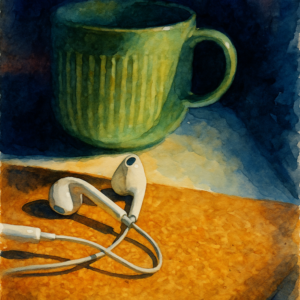(And there was much rejoicing.)
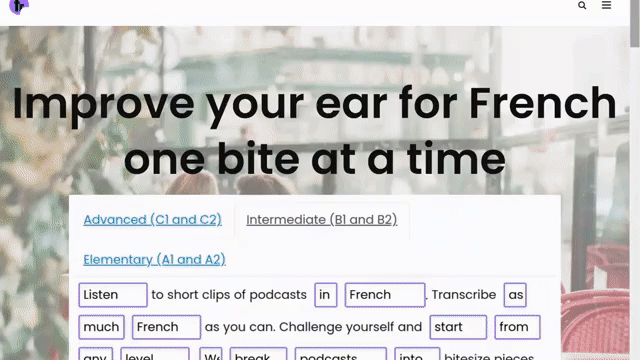
Tired of hurting your eyes?
I was. I’m on the site daily, as you’d expect for the guy running it. And I was getting blinded. Maybe it’s just me, I use my phone on “night mode” or “dark mode” all the time. Supposedly it’s it’s better for our circadian rhythms, and better for our wellness. Supposedly.
I’m not sure if that’s all true, but I still really prefer it. I can’t go back. And when I stumble across a blog or site without night mode, I am in pain. I was tired of it, and so I just had to jump on the bandwagon.
How to enable dark mode on Bitesize French
If you’re on a desktop hit ctrl + alt + d when in the site.
If you’re in Safari / on a Mac try ⌘ or cmd + option + d (that should work)
This will enable the dark mode on our site.
If you’re on a mobile device, the site should default to your current settings (BitesizeFrench.com will use dark mode when you have it enabled).
Keep on studying and improving your ear for French, without hurting your eyes.
Happy Learning,
C